Ask Tory – Email Deliverability
Tory Hornsby | 03/02/2020
There are two types of Email Deliverability…
1. Emails being delivered from one server to another without bouncing.
2. Making it to the inbox instead of the SPAM or Promotions folder.
Typically, issues with bounces have to do with having a list of bad email addresses due to typos, staff entering fake email addresses (you know they do it), SPAM bots filling out web forms with bad email addresses and more. The cleanliness of your list also plays a huge factor in your email reputation, which impacts inbox deliverability. If you’re constantly sending email to bad email addresses, ISPs (internet service providers) and ESPs (email service providers) know it’s happening. You develop a bad sender reputation and they send you to the SPAM folder.
While the old email filter systems are still important, Google has been hard at work over the past year changing the way they filter email. They released a big update to Gmail filters in September 2019 that places a high priority on user engagement. Engagement includes opens, clicks, replies and whitelisting.
Google has always focused on giving people what they want with their products, starting with their search engine (which nearly 80% of all searches are done on), and now in Gmail. In their eyes, if a person isn’t engaging with you they don’t want to hear from you. Hard to argue their point.
With all this in mind, we’ve been hard at work adapting Firestorm Email. We’ve made many improvements over the past few months, and recently released updates to the Firestorm Email platform. Here are a few highlights…
We still have over 200 themes to choose from, but no there only one pre-built template. Of course you’re free to add and remove sections and edit to your liking, just keep in mind that emails with more text and less images than you’re probably used to will get you to more inboxes. This industry has always been about bold graphics, but you want to be sure you have no more than a 65% image to 35% text ratio. In fact, be sure to add an all text email to your rotation every so often… they’re best at reaching the inbox.
When selecting lists, you’re now able to choose between active & inactive groups. Active means they’ve engaged with you within 12 months. Inactive means they haven’t. If you send your regular emails to those who don’t engage with you, you’ll notice an increasing dip in inbox deliverability. Therefore, send your normal emails to your active group, and send text only re-engagement emails to your inactive group. Focus on a reason to open, click and especially to reply.
Firestorm Email now has an automate re-engagement email option as well. As soon as a person falls from active to inactive, we attempt to re-engage with them.
For a demo of the new features call 877-242-4472 and ask for Tory.