DID YOU KNOW? Firestorm Websites – Inventory Management – Adding Inventory
Tia Robinson | 02/10/2020
The Inventory Management System of a Firestorm Website is the most robust, flexible, and comprehensive system in the Powersports industry. Dealers are able to have their inventory imported into the Back Office of their website through DMS Integration. However, many dealers prefer to use a hands-on approach to their Inventory Management on their website to ensure the highest level of quality and accuracy. And that’s where the Firestorm Website Inventory Management System really shines.
Dealers have 5 Quick, Simple Options for adding inventory to their website. Dealers can choose any one of these options or use them in any combination to best fit their preferences. This variety of options allows dealers to maintain complete control of their Inventory while easily aligning with their current internal processes.
OPTION 1 - Add By VIN: https://youtu.be/D0s1aabPEQg
Add a vehicle to your Firestorm Website by using a valid 17 digit VIN. This is the simplest and most common approach if the 17-digit VIN is available in the vehicle database and if the dealership uses valid 17-digit VINs on their website.
OPTION 2 - Quick Add (Year/Make/Model): https://youtu.be/T6zgtVT_0tA
Add a vehicle to your Firestorm Website by selecting the Year/Make/Model from the available vehicle database. This database provides specifications and images for Powersports, Boats & RVs Model Year 2004 and newer.
OPTION 3 - Manual Entry: https://youtu.be/PAd-c3YQgc8
Add a vehicle to your Firestorm Website that is not currently available in the vehicle vehicle database. This database provides specifications and images for Powersports, Boats & RVs Model Year 2004 and newer. This feature would be best used for Vintage models or products taken in on trade that do not have a valid Powersports VIN (I.e. Trailers, Mowers, Automobiles, etc).
OPTION 4 - From Existing: https://youtu.be/JpVLlF-asz4
Add a vehicle to your Firestorm Website by copying a vehicle that is currently (or has previously) been on your dealership's website. This feature is best implemented when trying to add an identical Year/Make/Model and using the dealership images that were included for that vehicle previously to save time from having to take new images of the same bike. This works best for NEW vehicles since Pre-Owned vehicles will merit updated details and images if they are being brought back into inventory.
OPTION 5 - From Model Number: https://youtu.be/rwbGhGlUp40
Add a vehicle to your Firestorm Website by inputting the Year and Model Number. This feature will add the vehicle specification and images for Powersports vehicles that are 2008 and newer model years.
If you’d like to learn more about the Inventory Management System of a Firestorm Website, give us a call at 877-242-4472 or visit us online at psmmarketing.com/Firestorm-Websites to schedule a FREE Demo.